Most of us have spent time writing different blog posts only to leave them untouched later? It’s something many people do. But what if those older posts could help you get more visitors, more subscribers, and happier readers? That’s where content upgrades come in. By updating your old articles with new information and adding bonus content (like checklists, guides, or templates), you can gain a lot for your blog. In this post, we’ll explain what content upgrades are, why they are important for SEO, lead generation, and user experience, and how you can implement them step-by-step. Let’s get started!
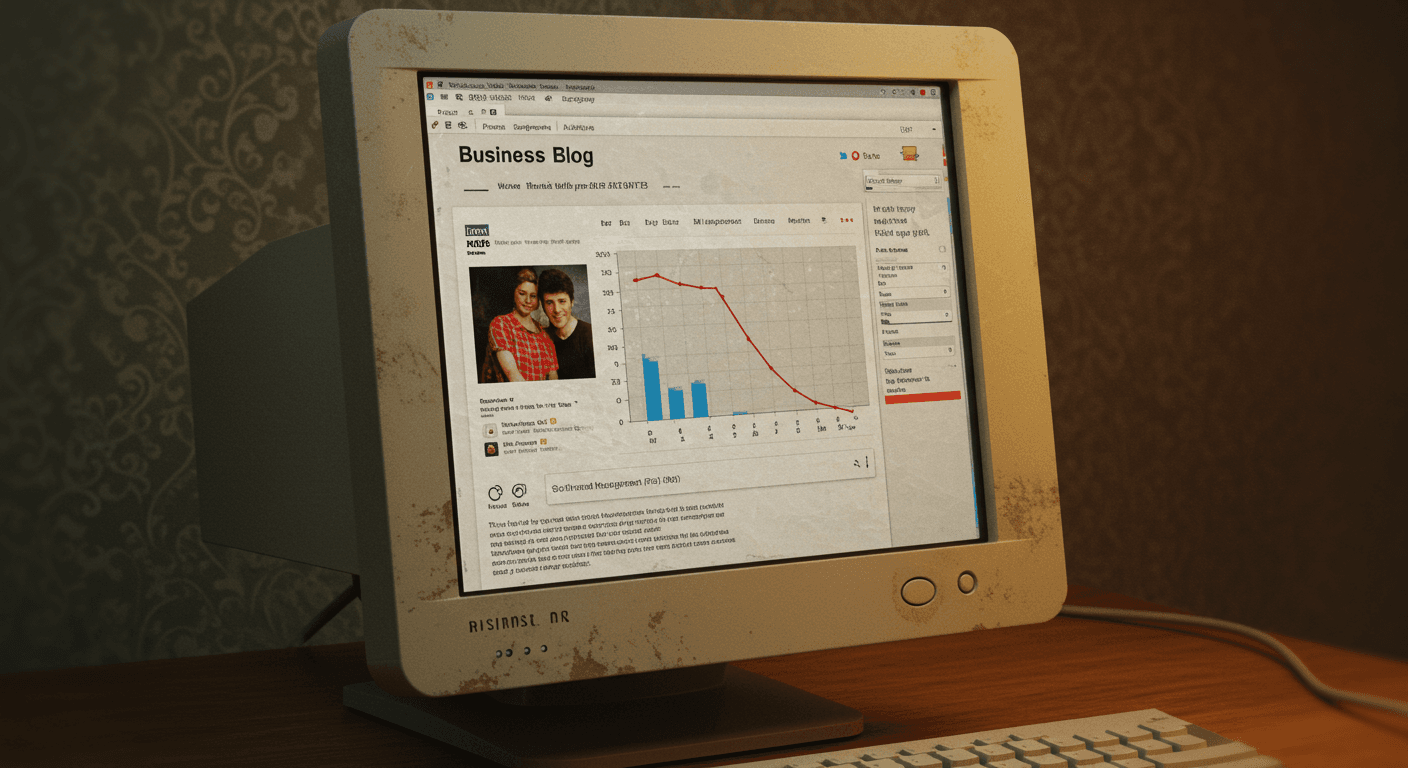
What Are Content Upgrades?
The term “content upgrade” might sound confusing, but it’s actually a way to improve your blog posts. You can think of it in two ways: First, as updated content this means going back to old posts and refreshing them with the latest facts, better writing, or new images. Second, it can be bonus content or lead magnets special extras that you offer with a post, usually in exchange for an email sign-up.
Content upgrades are often small but valuable additions that relate directly to the blog post. For instance, if you write a blog about “5 Quick SEO Tips,” a content upgrade could be a downloadable PDF checklist of those tips or a video that goes into more detail about one of the tips. The important part is that it’s relevant. As one blog puts it, a content upgrade is like “a hyper-relevant lead magnet,” which is an extra piece of content that adds to your blog post.
Why do blogs need them? Because content upgrades turn casual readers into loyal followers. Imagine someone reading your post. If they can get extra value (like a PDF guide or a bonus tip sheet) by giving you their email, many will gladly do it. It’s beneficial for both sides: readers get more value, and you grow your email list and build relationships with interested readers.
In short, content upgrades are ways to improve your blog posts either by refreshing the post itself with new information or by adding a highly relevant bonus. Together, these upgrades help your blog do what it’s meant to do: rank well in search engines, generate leads, and provide a great experience for readers.
SEO Benefits: Fresh Content, Higher Rankings
Updating your blog’s content is a quick way to improve your SEO. Search engines like Google love fresh content. In fact, Google created an algorithm update called “Freshness” that gives a boost to pages with updated, relevant information. This means that if you go back to an old post and add new statistics, fix outdated sections, or even just correct typos, you’re showing search engines that the page is still useful.

Updating old posts can significantly increase organic traffic. For example, HubSpot’s content team found that by optimizing and refreshing older posts, they increased monthly search views by 106% on those articles. In other words, posts that were already getting some visits began pulling in twice as many viewers just by updating them. Similarly, one marketing guide mentions that regularly updating older content can give your site a “ranking boost” and help it get noticed again by search engines.
Here are some ways content upgrades help SEO:
- Boost Freshness and Rankings: Adding recent data or rewriting your content makes it more current. Google often sees fresher content as higher quality. For example, updating old statistics or examples makes sure your page answers today’s questions.
- Improve Click-Through Rate (CTR): When you update a post, search engines may show a “last updated” date in search results. A more recent date looks better than an older one and can lead to more clicks.
- Target New Keywords: Older posts were optimized for keywords you chose years ago. When you refresh them, you can add new related keywords you missed. For example, a post about SEO from 2018 might now include terms like “voice search” or “featured snippets” that weren't relevant before.
- Leverage Backlinks: Older posts often have backlinks pointing to them. By updating them, you keep and grow that link value. Refreshing content also gives other sites a reason to link to your updated information.
- Fix Technical SEO Issues: While upgrading content, remember to fix things like broken links or slow-loading images. A cleaner, faster page improves user experience and helps your search rank.
- Maintain E-E-A-T: Google values Experience, Expertise, Authoritativeness, and Trustworthiness (E-E-A-T). If your content has outdated or incorrect facts, you lose credibility. Keeping your posts accurate and up-to-date ensures they stay trustworthy.
In summary, these updates are a powerful SEO strategy. Some experts say that refreshing a few existing posts can sometimes yield better and faster SEO results than creating new content from scratch.
Lead Generation Benefits: Turn Readers into Subscribers
Besides improving SEO, content upgrades can greatly increase your lead generation. If your blog aims to grow your audience or customer base, content upgrades are essential. Because a content upgrade is tailored to a specific post, it attracts higher quality leads, people genuinely interested in that topic.
For example, HubSpot found that adding content upgrades to old posts more than doubled the monthly leads from those posts. Another case study showed that simply adding a helpful content upgrade (like a checklist) to a popular blog post immediately increased the conversion rate from 0.5% to over 1%.

Why are upgrades so effective? It’s all about relevance and value. If a reader is engaged with a post about “how to market on social media,” offering them a free social media content calendar feels very relevant. The closer the upgrade matches the post topic, the more likely readers are to sign up.
Content upgrades also help engage readers in the middle of the marketing funnel. When someone signs up for an upgrade, they willingly give their email for something valuable. This means they are more likely to trust you for further communication. Overall, content upgrades help grow your email list with interested subscribers rather than random visitors.
Examples of Content Upgrades for Generating Leads
Content upgrades are special extras that help you gather email addresses and grow your audience. Some great examples include checklists, cheat sheets, templates, free chapters from books, bonus videos, case studies, or interactive tools. Here are a few ideas:
- Downloadable Guides or Ebooks: After writing a blog post, you can offer a detailed guide or eBook. For example, after a post about SEO tips, you might say, “Download our Ultimate SEO Planner PDF!”
- Checklists and Cheat Sheets: These are quick and handy. If you have a blog about starting a podcast, you could provide a “Podcast Launch Checklist” PDF.
- Video or Audio Transcripts: Some readers prefer to listen instead of reading. You can turn an article into a short video or podcast and offer the transcript for download.
- Templates and Worksheets: These are very useful. For a marketing blog, you could include a “Monthly Content Calendar” Excel template, or for a business blog, a financial projection spreadsheet.
- Exclusive Case Studies: If you have a business blog, a PDF case study showing real-life examples can attract professional readers.
These targeted freebies not only help you collect emails but also strengthen the connection between your audience and your content. According to LeadPages, content upgrades helped some bloggers get up to 30% of their traffic to sign up, which is a big increase compared to the usual less than 5% from sidebar sign-ups. Imagine a blog post about Thumbtack for businesses that offers a “25-point Checklist for Winning More Jobs on Thumbtack.” Readers can download it by entering their email. This kind of relevant bonus content can significantly increase sign-ups.
User Experience Benefits: Value and Trust for Readers
Upgrading your content isn’t just good for search engines or email lists; it also makes the experience better for your readers. Nowadays, internet users are smart. If they find an old or shallow post, they’ll quickly leave. Fresh and complete content keeps them interested.
For instance, if someone reads a blog about “marketing trends for 2025” and sees stats from 2018, they’ll think the content is outdated. However, if they see “Last updated in September 2025” with new examples, it shows you’re keeping up-to-date. One expert warns that “outdated content can drive visitors away.” Regularly upgrading your posts ensures readers receive accurate and current information, which builds trust.

Content upgrades like additional resources also improve the user experience. The HelloBar blog points out that upgrades “fit naturally into your content and provide extra value without being intrusive,” creating a better experience. This means your readers won’t feel overwhelmed by ads; instead, they’ll appreciate the helpful resources. When they receive more value, like a bonus video or an interactive quiz, they’re likely to spend more time on your site and remember your brand. This also helps improve engagement metrics that are good for SEO, such as time on page and bounce rate.
Ways to Enhance User Experience During a Content Upgrade:
- Add Media and Visuals: Upgrading a post may include adding relevant images, charts, or videos. The Search Engine Land guide explains that including a catchy video or infographic can “open up additional traffic channels” (like YouTube) and make your content easier to share. Images or charts can also help break up long text for easier reading.
- Improve Readability: Old posts often have big blocks of text with few headings. By improving formatting (like shorter paragraphs, bullet points, and clear subheadings), your articles will be easier to read. Experts suggest keeping paragraphs to 2-3 sentences and adding a table of contents for longer posts. These changes can “boost user experience and help increase engagement, subscriptions, and sales.”
- Refresh Design Elements: Sometimes, upgrading content means changing visuals. You can replace blurry pictures, update charts with new data, or embed a new explainer video. Refreshing visuals shows that you actively maintain your blog and caters to different learning styles.
- Internal Linking for Exploration: Another way to enhance user experience is by adding or updating internal links. When you update an old post, link it to newer content on your site. This keeps readers browsing your site longer and helps them find related articles.
In the end, a positive user experience builds loyalty. Readers who find valuable content are more likely to return, share your articles, and respond to your calls-to-action. Keeping your content fresh and valuable shows that you care about your audience’s needs instead of just pushing out posts. As one summary puts it, content upgrades “ensure that your audience gets practical, in-depth, and actionable insights that go beyond what they initially came for,” which builds trust and authority for your brand.
Practical Examples and Ideas for Content Upgrades
If you’re still unsure about what a content upgrade looks like, here are some concrete examples and ideas:
- Downloadable Checklists/Cheat Sheets: A blog about digital marketing could include a “Digital Marketing Launch Checklist” PDF. The blog itself covers steps, and the downloadable checklist serves as a handy summary.
- Templates and Workbooks: If your blog focuses on productivity, offer a weekly planning spreadsheet. If you’re in design, provide a free Photoshop template. These downloadable resources are tangible rewards.
- Extended Guides or E-books: Sometimes, a blog post might only touch on a topic. You can offer a longer guide or mini e-book as an upgrade. For example, a short blog on “Doubling your sales as a business” might come with a $2 eBook titled “2x your sales”
- Printable Tools: Checklists or cheat sheets can be made printable. A home improvement blog could offer a printable “Home Renovation Budget Worksheet.”
- Video Tutorials: Transform a blog post into an engaging video tutorial, and require an email to access the video or transcript. Some readers will gladly sign up to watch a well-produced how-to video.
- Audio or Podcast Version: For users on the go, offering an audio version of the post is a nice touch. Many prefer to listen to a blog while commuting.
- Webinars or Free Consultations: For business blogs, an upgrade could be a short webinar or a free 15-minute consultation code. While this blurs the line between content upgrade and service, it can be effective if done right.
- Interactive Tools: Quizzes or calculators (like a “What’s Your Marketing Persona?” quiz) can be locked behind a signup, providing personalized value.

This content guide breaks upgrades into four categories, which is a helpful summary:
- Evergreen Content Updates: Simply revise and expand old content with fresh data or examples. For example, update an “SEO Tips” post with 2025 algorithm changes.
- Media Enhancements: Add videos, infographics, or charts. For example, embed an explainer video or a dynamic chart that didn’t exist before.
- Downloadable Assets: Offer gated PDFs and templates. For example, “Download this 10-page strategy template.”
- Interactive Elements: Create quizzes, calculators, or widgets. For example, a retirement savings calculator on a finance blog.
HubSpot, a major marketing software company, frequently uses content upgrades. They might write a blog about content marketing strategy and offer a free template pack or checklist for download. Including such resources enhances their posts and helps them attract new email subscribers.
For instance, HubSpot often adds relevant content upgrades to their posts (like a free template kit). A marketing blog post might invite readers to “Download all 10 of our free marketing planning templates,” creating a valuable addition that encourages readers to subscribe.
In contrast, if your blog has never offered upgrades, many readers may just leave after finishing an article, and you miss out on the chance to connect with them. The goal should be to make it easy and worthwhile for readers to take the next step. Even small upgrades (like an extra tip not included in the main article) can lead to significant increases in engagement.
How to Start Upgrading Your Content Today
Here’s an easy plan to start improving and updating your blog posts:
- Check Your Content: Look at your analytics tools (like Google Analytics) to find posts that already get good traffic or engagement. These are great options to update. Also, look for posts that used to perform well but aren’t doing as good anymore; they probably need a refresh. HubSpot suggests focusing on your best-performing posts since updating them can lead to big improvements.
- Decide What to Update: For each post you’ve selected, think about what can be improved. Ask yourself: Are the facts still accurate? Can you add new statistics or references? Is the writing clear? Are there any broken links or old images that need to be replaced? Also, see if there’s more information you can provide on the topic.
- Think of a Bonus to Add: Consider offering a useful bonus. It could be something simple like a one-page checklist of the main points from the post, or something more detailed like a template or a mini-guide. You don’t have to create brand new content; often, you can use what you already have. For example, you could turn a few paragraphs into bullet points or a worksheet.
- Update the Post: Now, go ahead and make those improvements directly in the post. Add any new information or keywords. Make the content easy to read by using headings, bullet points, and tables of contents for longer posts. If new images or videos can help explain a point, add those too. The Search Engine Land checklist has great tips for improving the structure of your content.
- Add a Call-to-Action for the Bonus: Once your bonus content is ready, include a clear call-to-action (CTA) in the post. This could be a form, a pop-up, or a text link. For example: “Bonus Download: Get the Free SEO Cheat Sheet by entering your email below.” Make sure it flows naturally in the article, often after an interesting point. Using tools like HelloBar or OptinMonster can help with this.
- Share and Promote: After updating and publishing, share the refreshed post on social media and in your newsletter. This shows Google and your audience that something has changed. HubSpot mentions that part of their success came from re-sharing updated content. You might also want to change the “published” date or add a “Last updated” note to show freshness.
- Watch How It Performs: Keep track of how the changes are doing. Look for increases in traffic, engagement (like time spent on the page), and sign-ups from the upgrade. If a certain update isn’t working well, try changing the format or wording. The HelloBar guide suggests testing different upgrades on different posts to see what works best.
You don’t have to update your entire blog all at once. Start with a few key posts, use these steps, and learn from the results. Even small improvements can add up over time. The Search Engine Land guide recommends doing a content refresh at least once a year to take advantage of these opportunities.
Take Action: Invest in Your Existing Content
Here’s the bottom line: don’t let your old blog posts sit unused. Valuable content doesn’t just disappear; it can be revived with some updates. By upgrading your posts, you get more value from all the work you already did to create them. As Huble’s blog puts it, “updating content is a quick win that will help you get more traffic to your website and generate more quality leads.”
Your readers and search engines will appreciate it. Fresh, well-organized content keeps readers happy, and useful downloads and tools keep them engaged. As a result, Google will notice the increased engagement and freshness, which can improve your rankings. Plus, every new email sign-up means another person interested in your content.
So take a few minutes today: choose one older post, outline a couple of upgrades, and make those changes. Maybe you update one statistic and add a free checklist for download today. Tomorrow, you could polish another post and add a video summary. These small improvements can lead to a much stronger blog.
Don’t let “good content go to waste.” As Search Engine Land advises, each refresh is a chance to reach new audiences and keep your site in top shape. Your blog is valuable, treat your old posts like treasures waiting to be polished. With content upgrades, you’ll turn forgotten articles into fresh lead magnets, better search rankings, and, ultimately, more success for your business or project.
